Taking photos with your iPhone can be a lot of fun, but it can also be frustrating if you're not getting the desired results. Whether you're an amateur photographer or a professional, you can use some tips and tricks to take the best photos with your iPhone.
Use the Grid

Using the grid is one of the most important things to remember when taking photos with your iPhone. The grid is a feature that divides the screen into thirds, both horizontally and vertically. This is the best way to compose your shots and ensure that your subject is in the right place. To turn on the grid, go to Settings > Camera and turn on the Grid option. Try aligning the horizon on landscape photos to one of the horizontal lines, and align the foremost eye of your portrait subjects to any line intersections.
Play with Exposure
Another essential thing to remember when taking photos with your iPhone is to play with the exposure. The exposure is the amount of light entering the camera lens, which can significantly affect the final result. To adjust the exposure, tap on the screen where you want to focus and swipe up or down to increase or decrease the exposure.
Fastest iPhone Charging Cables
Try Different Angles
One of the most important things to remember when taking photos with your iPhone, or any camera, is to try different angles. Sometimes the best shot is not the one you expect. So don't be afraid to move around and try different angles. This can be especially useful when taking photos of people or animals, as it can help to capture their personality and expression.
Use the Volume Button

You can use the volume + button on your iPhone to snap your photo. This can be particularly useful for taking pictures with one hand or using a tripod.
Use Third-Party Camera Apps
If unsatisfied with the built-in Camera app, you can try using a third-party camera app. Many great camera apps in the App Store can help you take even better photos with your iPhone. Some of the most popular include ProCamera, Manual, and Camera+.
Edit Your Photos

Once you've taken your photos, don't forget to edit them. The built-in Photos app has some essential editing tools, but you can also use third-party apps like VSCO, Lightroom, or Snapseed to edit your photos. These apps can help you fine-tune your images and make them look better.
Shooting in Low Light or Night
To capture clear and vibrant low-light or night photos, use a tripod or stable surface to prevent camera shake, limit flash usage as it can wash out colors, seek alternate light sources like streetlights or the moon, and consider using Night mode on newer iPhone models which combines multiple images for a bright and detailed result.
Getting the Most Out of Additional Camera Modes

Your iPhone camera offers advanced modes beyond Photo and Video to enhance your photography. Portrait mode uses depth-sensing technology to create a bokeh effect, blurring the background and sharpening the subject. Panorama mode enables capturing a wide-angle shot by stitching together multiple images. Time-Lapse mode creates a time-lapse video by capturing a sequence of images over a period of time. These modes can elevate your iPhone photography and lead to stunning, unique results.
Practice Practice Practice
The tips and tricks in this guide will go a long way to improving your iPhone photography skills, but nothing will do more for your skills than getting out there and just taking tons of pics. The more you take and edit, the better you will be.