An iPhone refusing to charge is a common source of frustration among Apple users. Luckily, many of the reasons keeping an iPhone from charging have an easy, at-home fix. Here are some things to try when your iPhone isn't charging!
Hard Reset Your iPhone
Like so many tech problems, sometimes a hard reset is all your iPhone needs when it's having trouble charging.
To initiate a reset on newer iPhones, such as the iPhone 8 or later, quickly press the volume up button, then the volume down button. Finally, press and hold down the side button. When the white Apple logo appears on your screen, let go and your iPhone's reset should complete on its own.
If you use an iPhone 7 or 7 Plus, press and hold the power and volume down buttons until the Apple logo appears. Let go and your phone will reset.
For older iPhone models, such as the 6S and the SE, press and hold your home and power buttons simultaneously to reset your iPhone. Wait until the Apple logo shows up on the screen, then let go.
Regardless of the model you have, iPhones can take longer than you'd expect to reset. Remember not to release any of the buttons you're holding too early!
Clean Out The Charging Port
Dirt or other gunk can often block the connectors in your iPhone's charging port. To check if your charging port is dirty, shine a light in it and see if you find anything in there that shouldn't be.
If you find anything, get a clean toothbrush (or any other thin brush that won't conduct electricity) and lightly brush out all of the dirt you can.
Put Your iPhone In DFU Mode And Restore
If neither a reset nor any work on your iPhone's hardware has fixed the problem, you might need to try resorting to a DFU restore. Restoring your iPhone means to erase all personal data saved on the phone, essentially performing a factory reset.
There's a small chance a DFU restore can repair software malfunctions interfering with your iPhone's ability to charge.
Check out Payette Forward's article for more tips on what to do when your iPhone won't charge.
You Lead The Charge
Your whole day can turn stressful if your iPhone isn't charging. Be slow and thorough when trying to troubleshoot what could be wrong, and make sure you follow all the steps carefully if you're trying to reset your iPhone's software. Your iPhone should only add convenience to your life, so try not to let this small malfunction turn into a total disaster!
And if you're ready to buy a new lightning cable, check out our collection here.