Everything You Need to Know About USB Type C: Features, Benefits, and Compatible Devices
USB has changed a lot over time. Most people are familiar with USB Type-A. That's what everyone thinks of when "USB Cable" is mentioned.
Now USB Type-C, which was originally created in 2014 is being used more and more frequently for the most cutting edge devices. And for good reason.
There are features and benefits that come with Type-C that you can't get with any other cable. It's why we've added new USB-C to Lightning and USB-C to C cables to the Paracable Lineup recently.
So whether you use Apple devices, Android, and others, Here's everything you need to know about USB Type C.
USB Type C: The Perks
USB-C ports are becoming more and more common on the latest phones, high-end laptops, external hard drives and more. Gaming products like the Nintendo Switch and the new Playstation 5 also come equipped with USB-C ports.
So why it taking over?
It's 60% smaller and 6X tougher than Type A. It's reversible so you don't have to struggle finding which way to plug it in.
More importantly, it can do the job that required multiple cables and multiple ports in the past.
- Charge your laptop, tablet, and smartphone
- High speed data transfer to moving large files onto a hard drive
- Video output onto monitors for movies and gaming
- Audio output for headphones
This short list demonstrates USB-C versatility.
One of the most enticing features is Fast Charge. With a USB-C to Lightning Cable and compatible wall charger you can charge your iPhone 8 or higher to 50% in just 30 minutes. You can reach similar charging speeds with the USB-C to C cable for some iPads and many Android devices.
Using USB-C To Lightning
Lightning is proprietary to Apple so everything you can do with USB-C Lightning is limited to Apple products. Here's some of what you can do with a USB-C to Lightning cable:
- Charge your AirPods, AirPods Pro, iPhone, iPad, or iPod touch when it's connected to a USB-C port.
- Sync your iPhone, iPad, or iPod touch or import your photos when connected to a USB-C port on your Mac or PC.
- Charge a Siri Remote when it's connected to a USB-C port on a Mac, PC, or USB-C power adapter.
- Charge Apple accessories like a Magic Mouse, Magic Keyboard, or Magic Trackpad.
- Use your iPhone or iPad as a Personal Hotspot when connected over a USB-C to Lightning cable.
All of the devices mentioned above will charge with a USB-C to Lightning cable. If you want Fast Charge you must have an iPhone 8 or later.
Using USB-C To USB-C

Because of USB-C rising popularity, there are too many devices to name. Here are a number of popular devices that use USB-C To USB-C.
- iPad Pro 2018
- iPad Air (4th Generation)
- Galaxy Note 8/Note 10
- Galaxy S8/ S8+/ S9/ S10/S10+/S10e
- Google Pixel 3/3a/4 XL
- Google Nexus 6P
- Nintendo Switch
- Playstation 5
- Huawei Matebook
- MacBook (2016)/MacBook Pro 13.3''/MacBook (2019)/MacBook Pro(2019) 13.3''/MacBook Air 2019
- Google Nexus 5X
- MacBook Pro(2016) 15.4''/MacBook Pro(2019) 15.4''
- Lumia 950
- LG V20/G5/G6
- Xiaomi 5
- Huawei Mate20/Mate20 Pro
- Huawei P30/P30 Pro
How To Get The Best USB-C Cables Around
Want to take advantage of all the USB-C has to offer?
At Paracable, we make extremely high quality charging cords that last 5X longer than most brands on the market. This is backed by a 2-year full replacement warranty.
Need a USB-C to Lightning cable? See that collection here.
Need a USB-C to Lightning cable? See that collection here.
P.S. Cat owner? Cats won't chew these cables helping them last even longer.